AutoCAD Electrical Advance Course
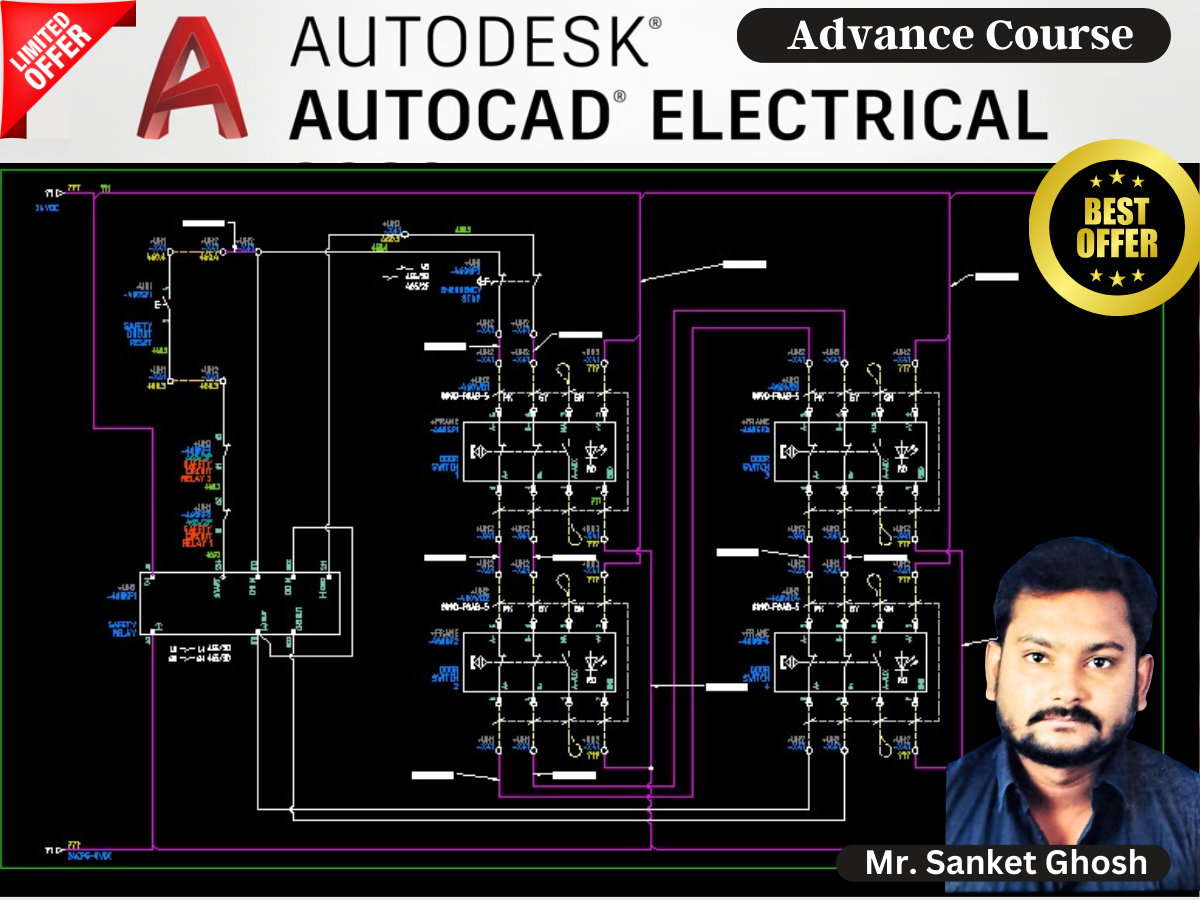
₹1,999
₹16,000
Choose Currency:
Description
Know your Expert - Mr. Sanket Ghosh has more than 10+ Years of experience in the electrical industry as a Project Manager, Sr. Engineer, and Site Engineer,
In this Training, you'll get complete knowledge of AutoCAD Electrical & Project Execution step by step...
• AutoCAD Electrical is the software of Autodesk, which helps the designers to draft, create, and modify the electrical circuits as per the requirement.
• This software has enhanced features to automatically control engineering tasks, such as building circuits, numbering wires, creating bills of materials, and many more.
• Using this, Electrical Engineers can create circuit layouts for Power Plant Layouts.
• AutoCAD Electrical also provides a list of electrical Schematic Components, Automatic Report generation, and PLC I/O drawing for spreadsheets.
• This course will prove to be a milestone for those who are studying Electrical or working in an Industry.
• Keeping in view, the vast requirements, this course will cover a wide range of tools and features such as Schematic Drawings, Circuit Builders, Panel Drawings, Parametric and Non-Parametric PLC modules, Stand-Alone PLC I/O Points, Ladder diagrams, Point-to-Point wiring diagrams, Report Generation, creation of symbols, and many more.
• Upon the completion of this course, learners will be able to work and create Electrical Drawings easily and effectively.
What we will cover in this Live Training -
1. AutoCAD Electrical concepts with Theoretical & Practical Portions.
2. Basic Electrical Engineering
3. AutoCAD Basics to Draw the Electrical Symbols & understand the Interface.
4. Introduction & GUI of AutoCAD Electrical.
5. Selection of Standards for working (JIS, IEEE, NFPA, IEC)
6. Working with Project Manager.
7. Understanding the Title Block & Templates.
8. Understanding & Working with Wires.
9. Working with Ladder Diagram.
10. Understanding the Schematic Components.
11. Working on Schematic Editing.
12. Working with Connectors & Point-to-Point Wiring.
13. Working with Circuits.
14. Working with Panel Layout.
15. Understanding Schematic & Panel Reports.
16. Working with PLC Module.
17. Working with the Terminals.
18. Drawing, Project Properties & Reference Files.
19. What is Symbol Creation.
20. Working with Schematic Project.
21. Working with Panel Project.
After Joining & Completion you will get:-
1. Course Content & PPTs.
2. PDFs & Notes
3. Electrical Circuits for practice.
4. Lifetime Software Support from PTS CAD EXPERT.
5. Free Workshop on Latest Updates.
6. Lifetime Videos Access.
7. Industrial Updates.
8. Software Installation Support.
9. Certification (Authentic ISO Certification).
Loading...